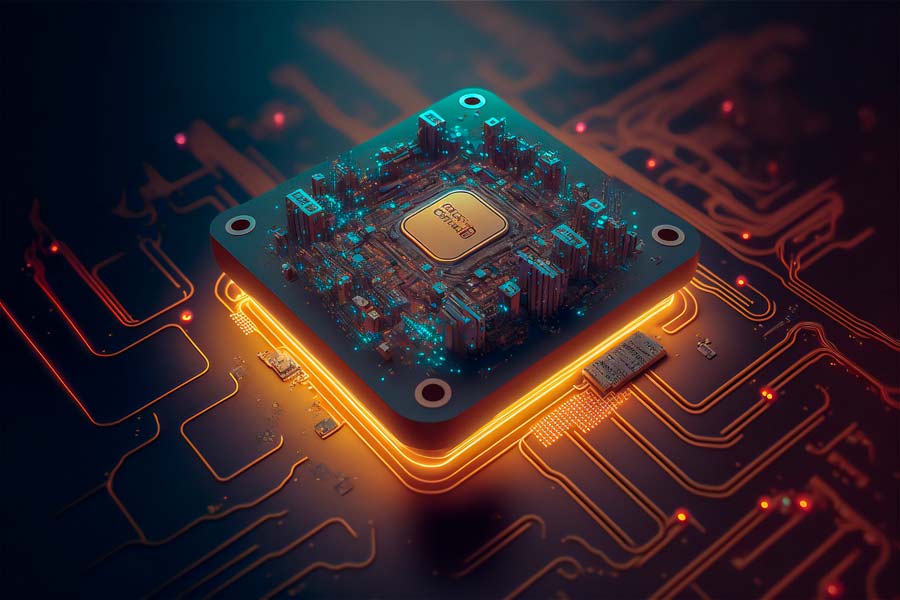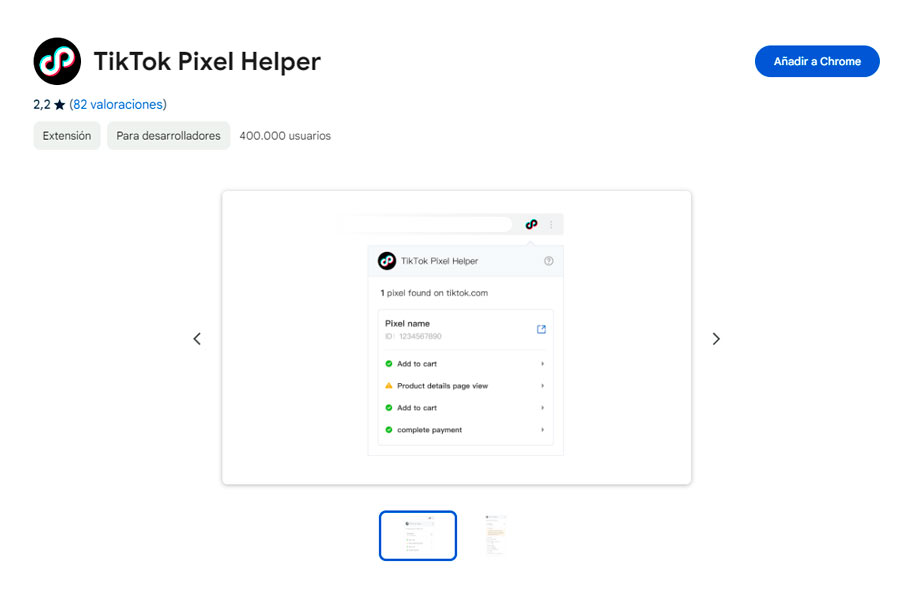One of the common errors in Opencart is using the theme editor to modify the source files of your ecommerce. The use of this powerful but risky tool can affect the appearance and functionality of the site.
It is essential to be aware of and avoid these errors in order to optimize the design and performance of the online store. It is important to consider the potential complications when using the theme editor and take appropriate measures to ensure a seamless user experience on the online store.
We create Opencart’s extensions that take your online store to the next level.
Stand out from the competition and provide an exceptional shopping experience
Contact us today to revolutionize your business.

The “Theme Editor” was added in Opencart 3.0. It allows users to edit template files (the .twig files) directly from the admin panel, saving a “virtual copy” of that file in the database, which will be loaded instead of the original.
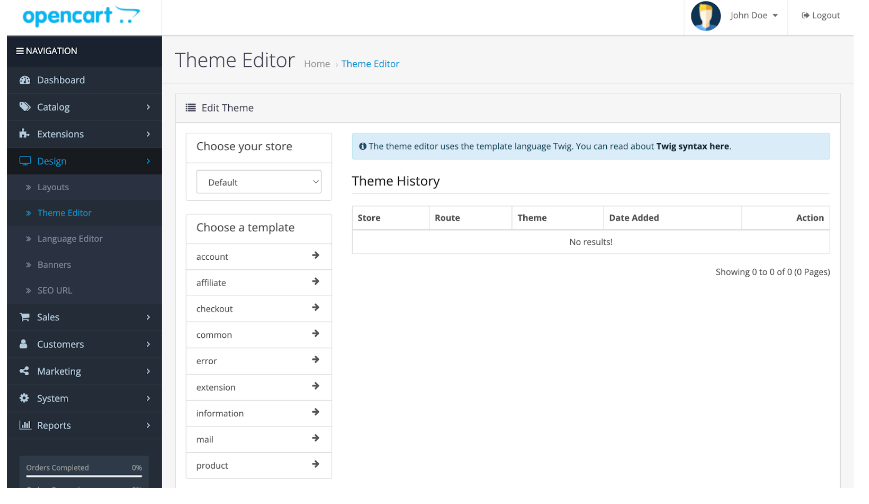
Why should you NOT use the “Theme Editor”?
One of the main reasons why we do not recommend the use of Opencart’s theme editor is that if a third-party extension is trying to make changes to TWIG files that you have previously modified using this editor, those changes will be ignored on your online store. This implies that you need to be vigilant about possible changes from third-party extensions and manually add them to the virtual template you created in the past.
Another reason why we discourage the use of the theme editor is that many Opencart developers are unaware of this issue. We have had cases where clients have come to us to solve a problem that other developers could not resolve. They argue that there is a “cache” that cannot be reset or that their Opencart shows a “general error” in the “Modifications” system, which does not load the “modified” version by OCMOD of that file (which is true, as mentioned previously). The problem is that they are unaware of the root cause of the issue.
We would like to remind you of the compatible modification system according to the Opencart version:
Opencart 1.5.x: vQmod
Opencart 2.x: vQmod/OCMOD
Opencart 3.x: vQmod/OCMOD
Opencart 4.x: Modifications system has been removed. May the brave survive!
In conclusion, we recommend making file modifications (whether tpl, twig, or php) through OCMOD/VQMOD and not using this functionality under any circumstances to avoid the problems discussed above.