When the holiday season rolls around, every online retailer’s goal is to maximize their sales and provide a seamless shopping experience for their customers. Black Friday, in particular, is a golden opportunity for eCommerce stores to boost their sales. One platform that has gained popularity among online merchants is Opencart. In this article, we’ll dive into how you can optimize your Opencart checkout process to ensure you’re ready for the Black Friday rush.

The Importance of a Smooth Checkout Process
A smooth and hassle-free checkout process is crucial for any online store. It’s the final step in the customer’s journey, and any hiccups here could mean a lost sale. This is especially true during Black Friday when shoppers are in a hurry to snag the best deals.
Understanding Opencart Checkout Process
How Does Opencart Checkout Work?
The Opencart checkout process is straightforward. Customers add products to their cart, proceed to checkout, fill in their shipping and payment details, and complete the purchase. However, even this simple process can have issues if not optimized correctly.
Common Issues with Checkout and Their Impact
Common issues include slow load times, complicated forms, and lack of payment options. These can lead to cart abandonment, a significant concern for online retailers.
Opencart Checkout Optimization Techniques
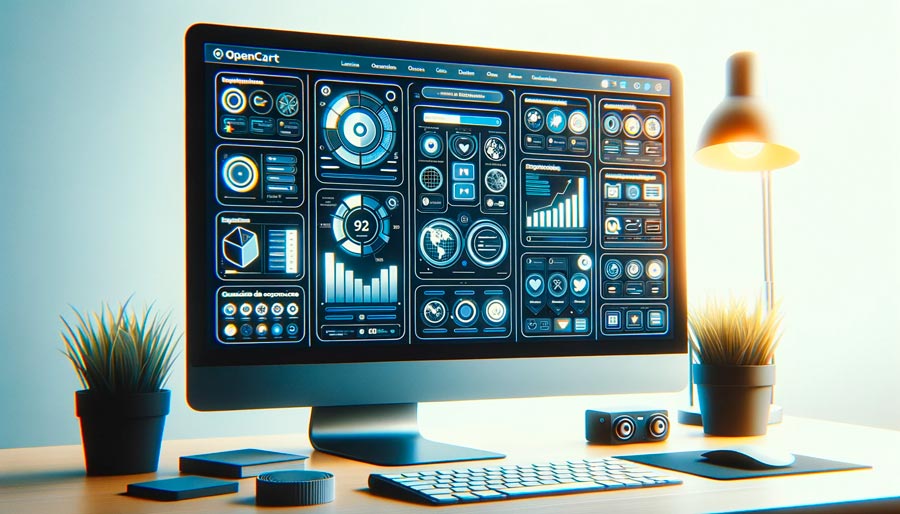
Enhancing the checkout process in your Opencart store is pivotal for minimizing cart abandonment and maximizing customer satisfaction. Here’s how you can optimize each step to ensure a seamless shopping experience.
Simplifying the Checkout Process

One of the quickest wins in reducing cart abandonment is simplifying the checkout process. Lengthy and complex checkout procedures can deter customers from completing their purchases. Here are some strategies to make the checkout process smoother:
- Reduce the Number of Steps: Limit the checkout process to as few steps as possible. Each additional step provides another opportunity for the customer to abandon their cart.
- Enable Auto-Fill and Guest Checkout Options: Allow browsers to auto-fill forms and provide an option for customers to checkout as guests, saving them time and effort.
- Implement a One-Page Checkout Solution: Consider integrating solutions like the Quick ‘N Easy Checkout extension for Opencart. This extension transforms the checkout process into a single page, reducing the steps required to complete a purchase. Customers can quickly fill in their information, review their order, and make payment all on one page. The extension also features an easy-to-use admin panel, customizable fields, and responsive design, ensuring a seamless experience across all devices.
Enhancing Page Load Speed

Page load speed is a critical factor in keeping potential customers engaged. Here’s what you can do to enhance it:
- Optimize Images: Ensure that all images on your site are compressed to reduce their file size without sacrificing quality.
- Minimize CSS and JavaScript Files: Clean up any unnecessary code and consider using tools to minimize your CSS and JavaScript files.
- Leverage Browser Caching: Set up browser caching to store elements of your site on the user’s device, reducing load times for repeat visitors.
Mobile Optimization
With an increasing number of customers shopping from their mobile devices, ensuring that your Opencart store is mobile-friendly is crucial.
- Responsive Design: Ensure that your site’s design adjusts seamlessly to fit different screen sizes.
- Touch-Friendly Navigation: Make sure that all buttons and links are easy to click on a touch screen.
- Test on Multiple Devices: Regularly test your site on various devices and browsers to ensure consistent performance.
By implementing these Opencart checkout optimization techniques, you not only reduce the likelihood of cart abandonment but also enhance the overall shopping experience for your customers, leading to increased satisfaction and potentially, higher sales.
SEO Strategies for Opencart Checkout Optimization in Black Friday

Search Engine Optimization (SEO) plays a pivotal role in enhancing the visibility of your Opencart store, driving organic traffic, and ultimately, ensuring a smoother checkout experience for your customers. Here’s how you can leverage SEO to optimize your Opencart checkout process.
Importance of SEO in Checkout Optimization
Utilizing SEO strategies isn’t just about attracting visitors to your store; it’s about guiding them all the way through to the final step of the buying process. A well-optimized checkout page not only ranks better on search engines but also provides a more intuitive and user-friendly experience for your customers.
Implementing Email Abandonment Flows
One of the most effective strategies in mitigating cart abandonment is setting up an email abandonment flow. This involves sending automated emails to customers who have added products to their cart but did not complete the purchase. These emails can be optimized for search engines by including relevant keywords and engaging content that entices the customer to return and finalize their purchase. Ensure that these emails are mobile-friendly and include clear call-to-action buttons, as many users access their emails through their smartphones.
Incorporating Upselling and Downselling Strategies

Upselling and downselling are crucial strategies in maximizing the value of every transaction in your Opencart store. By suggesting higher-priced items with better features (upselling) or more affordable alternatives (downselling), you can guide the customer to make a purchase that suits their needs and budget. Optimize these suggestions by using SEO-friendly product descriptions and titles. Ensure that the links to these products are clear and use descriptive URL slugs.
Suggesting Related Products During Checkout
Another effective strategy is to suggest related products during the checkout process. This not only increases the potential order value but also enhances the customer’s shopping experience by providing them with options that complement their purchase. Optimize these product suggestions by ensuring that they are relevant to the items in the customer’s cart and include clear and concise product descriptions. Utilize SEO best practices by incorporating relevant keywords and ensuring that the product pages are easily crawlable by search engines.
By implementing these SEO strategies, you not only improve the visibility of your Opencart store but also create a smoother and more intuitive checkout experience for your customers. This results in higher conversion rates, increased order values, and ultimately, a more successful online store. Remember to continuously track the performance of your checkout process using analytics, and optimize accordingly to ensure ongoing success.
Optimizing your Opencart checkout process is crucial, especially during Black Friday. By following the strategies outlined in this article, you can ensure a smooth and efficient checkout experience for your customers, leading to increased sales and customer satisfaction. Remember, a happy customer is a returning customer.




