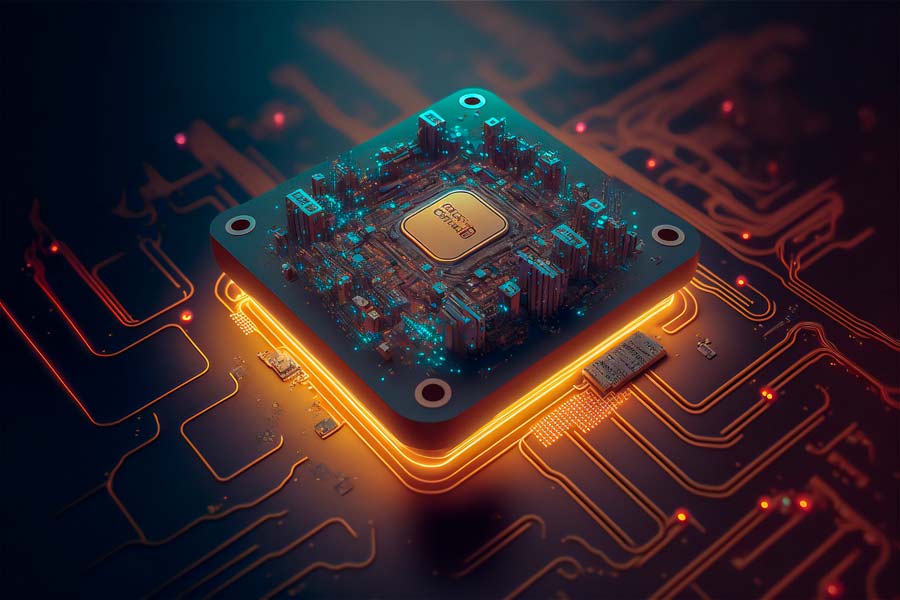Facing the “could not connect to tag assistant” error in Google Tag Manager can be a nightmare, especially during critical tests or updates. Recently, we encountered this issue while trying the GTM “Preview” mode. The culprit was the interference of the “Tiktok Pixel Helper” extension in Chrome.
But don’t worry, here’s how to fix it.
Check this article to learn how to resolve this error and ensure your Google Tag Manager functions smoothly and efficiently, without any technical headaches. Let’s get you back on track!
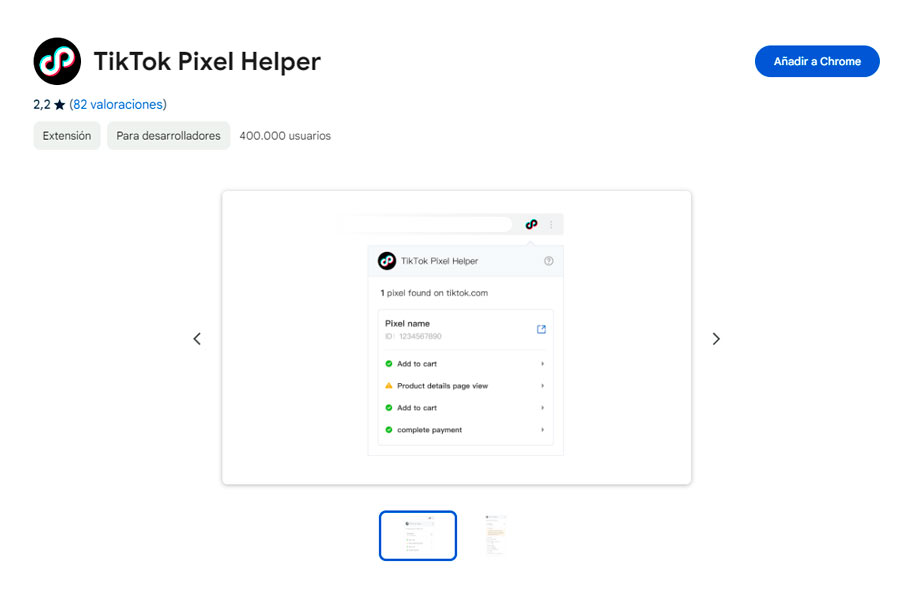
Symptoms and Diagnosis
When trying to initiate the connection, we were met with a loading screen that lingered for about a minute, only to end with a frustrating error message:
After this time we obtain this error in Preview Mode in Google Tag Manager:
A timeout occurred while attempting to connect to YOUR_DOMAIN
There are currently no debuggable Google tags at that address. Please verify that:
- There is a Google tag on the page.
- The Google tag is not a legacy tag. Learn more
- The Google tag is not being blocked, e.g. by a browser extension or a consent dialog.
Please check that the page is tagged correctly and try again. Learn more
We double-checked that Google tags were present and up-to-date on the page and that there were no active blockers. Despite this, the issue persisted.
Pinpointing the Culprit
After thorough investigation, we pinpointed the culprit: the “Tiktok Pixel Helper” Chrome extension. This extension was blocking the connection for GTM’s “Preview” mode, which led us to a simple yet effective solution.
Steps to Fix the GTM Connection Issue:
- Open your Google Chrome browser and go to the extensions section.
- Find and uninstall the “Tiktok Pixel Helper” extension.
- Close the “Preview” window and any other Google Tag Manager-related windows.
- Restart Google Tag Manager and the “Preview” mode.
Conclusion and Hopes for Improvement
By following these steps, GTM’s “Preview” mode should start working correctly again, allowing for proper tag visualization and debugging. Although this issue was a setback, we trust that the Tiktok team will address it soon to prevent future conflicts with vital marketing tools like Google Tag Manager.