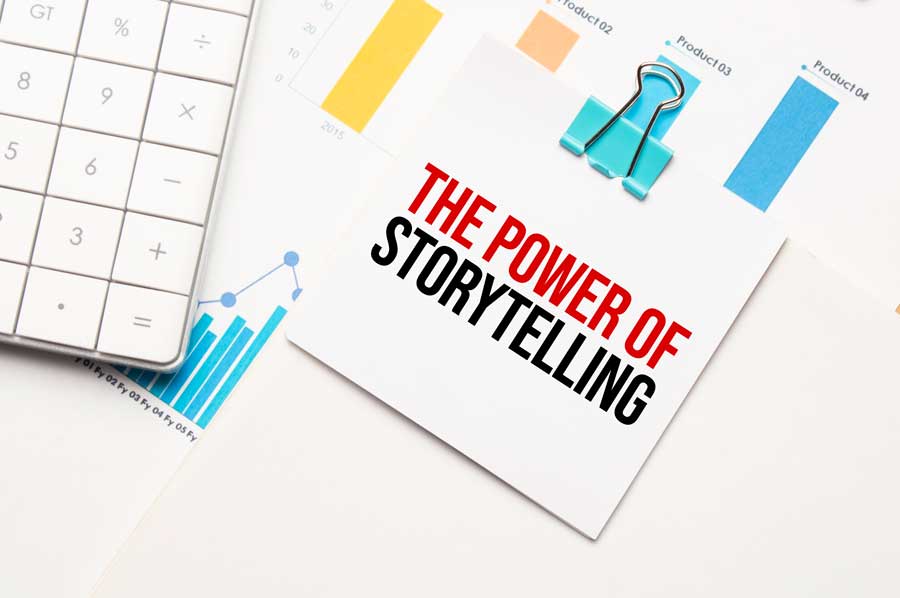Customized shopping carts play a pivotal role in boosting the performance of e-commerce platforms. They enhance user experience, streamline the checkout process, and drive higher conversion rates.
Wondering how to achieve this?
OpenCart offers a wealth of options to customize your checkout process, allowing you to meet your unique business needs while significantly enhancing your online store’s efficiency and profitability.
In this article, we’ll explore how to leverage OpenCart’s powerful features to transform your online business and deliver an outstanding shopping experience for your customers.
Why Does Shopping Cart Customization Matter?
If you are wondering why shopping carts are important, the answer is simple, tailored shopping carts allow you to tailor the shopping experience to your business specificities, creating a seamless and engaging journey for your customers.
The fact is that when it comes to e-commerce, a one-size-fits-all approach seldom works. Each business has needs, target audiences, and operational workflows so unique that universal solutions are hardly successful.
Having a well-designed and customized shopping cart reduces cart abandonment rates, enhances customer experience, and provides a seamless pathway from product selection to purchase completion. With OpenCart’s flexibility, you can tailor your shopping cart to meet the specific needs of your business and customers. On this road you will gain a number of benefits. Let’s discover some of them.
Key Benefits of a Personalize Shopping Cart
Personalizing your shopping cart in OpenCart offers several advantages that can directly impact your business’s success. By tailoring your cart, you can improve using experience, optimize the checkout process, increase the operational efficiency of your store and scale your business. Let’s take a closer look at these elements,
Enhanced User Experience
A well-designed shopping cart can significantly improve the user experience, leading to higher customer satisfaction and repeat purchases. Custom features like a dynamic product display, real-time inventory updates, and personalized recommendations can make shopping more intuitive and enjoyable.
For instance, some businesses such as “EcoWear,” a sustainable fashion retailer, are customizing their shopping cart to include a “virtual try-on” feature. This allowed customers to see how certain products like clothes would look on them using augmented reality, personalizing the shopping process.
Optimized Checkout Process
By customizing your OpenCart shopping cart to streamline checkout—such as integrating multiple payment methods, simplifying form fields, and providing a guest checkout option—you can significantly reduce these barriers. A smooth, user-friendly checkout process is crucial in minimizing cart abandonment and maximizing sales.
Shopify’s Checkout Benchmark indicates that businesses with optimized checkouts, including features like auto-filling addresses and providing clear error messages, experience a 35% increase in conversion rates.
Furthermore, Baymard Institute highlights that eliminating even a single form field can increase conversion rates by 10.8% . Such enhancements in the checkout process translate directly into higher completed purchases and lower abandonment rates
Improved Operational Efficiency
Another benefit is the possibility of streamline back-end operations.
For example, integrating with third-party tools such as CRM systems, inventory management software, and analytics platforms can automate and optimize various tasks. This integration helps reduce manual errors, save time, and provide valuable insights into customer behavior and sales trends.
Flexibility and Scalability
Last but not least, a customized shopping cart provides the flexibility to add new features and scale operations without significant overhauls. This adaptability ensures that e-commerce platforms can evolve alongside growing business, maintaining its effectiveness and efficiency.
How to Customize Your Shopping Cart
Now, we are ready, let’s find out how to customize shopping carts in OpenCart.
Customizing your shopping cart is very straightforward and I will give you all the details to do it successfully. Before delving into the details, I would like to highlight the elements you should take into account when customizing shopping carts and they are your business requirements and customer expectations.
By analyzing your current shopping cart’s performance and identifying areas for improvement you would have the key elements that can not be missed in your personalization. In this process, consider factors such as user feedback, sales data, and industry trends.
Choose the Right Extensions
OpenCart offers a variety of extensions that can help you customize your shopping cart. These extensions range from simple design tweaks to comprehensive functionality enhancements. For instance, you can use extensions to add features like one-page checkout, custom fields, and personalized product recommendations.
To get started, explore the OpenCart Marketplace and look for extensions that align with your business goals. Read reviews, check compatibility, and ensure that any extension you choose is well-supported and regularly updated.
No dejes de echarle un vistazo a nuestro Quick n Easy checkout, un módulo diseñado para personalizar y acelerar el proceso de check out de los comercios electrónicos. Más de 900 sitios web ya lo han implementado y los resultados son más que satisfactorios.
Enhancing Cart Functionality
Functionality enhancements can range from adding new features to optimizing existing ones. Some popular functionality improvements include:
- AJAX-Based Cart Updates: Enable real-time updates to the cart without requiring a page reload. This makes the shopping experience more fluid and reduces waiting times.
- Multi-Currency Support: Allow customers to view prices and complete transactions in their preferred currency. This is especially useful if you operate internationally.
- Custom Shipping and Payment Options: Provide customers with a variety of shipping and payment choices that suit their preferences. This can increase the likelihood of completing a sale.
Ensuring Compatibility and Performance
As part of the customization process, you have to ensure that the new features and customizations are compatible with your existing setup and work efficiently. To do that it’s essential to test, optimize, and carry regular maintenance.
Testing and Optimization
Ensure compatibility with other extensions, check functionality across various devices and browsers, and monitor performance to prevent slowdowns. Utilize tools like Google Analytics and OpenCart’s reporting features to track cart performance metrics, including cart abandonment rates and checkout completion times, to assess the effectiveness of your customizations.
Regular Updates and Maintenance
Regular updates can fix bugs, add new features, and improve performance. Schedule periodic checks for updates and apply them as necessary. Additionally, actively monitor customer feedback to address any issues promptly and continuously enhance the shopping cart based on user experiences.
Conclusion
Customizing your shopping cart in OpenCart is a powerful way to enhance your ecommerce store’s performance. By tailoring the cart to suit your specific business requirements and customer preferences, you can create a seamless and engaging shopping experience. Whether you’re implementing advanced features like one-page checkout or simple design tweaks, these enhancements can drive higher conversions and improve overall customer satisfaction. Embrace the flexibility of OpenCart and start transforming your shopping cart today to unlock the full potential of your online business.