
Building your own payment gateway gives you full control over transactions and lets you tailor the checkout experience to your customers. In this guide you’ll learn each step: from designing and coding the API to configuring OpenCart settings and testing live payments. Follow along to add a secure, seamless payment solution that fits your store’s exact needs.
A payment gateway acts as a virtual cash register, allowing your customers to securely make online payments. With this essential tool in place, you can provide a seamless, user-friendly experience, which translates into higher sales and customer satisfaction.
Whether you are new to Opencart or a seasoned user, our guide will walk you through the entire integration process. From choosing the right payment gateway to incorporating it into your online store, we will provide step-by-step instructions and expert tips to ensure a smooth transition.
Discover how integrating a payment gateway can revolutionize your Opencart store and open doors to new opportunities. Don’t miss out on the chance to maximize your sales and enhance customer convenience. Follow our guide and unlock the potential of your online business today.
Why integrate a payment gateway in Opencart?
Integrating a payment gateway in your Opencart store offers numerous benefits that can greatly improve your business. Firstly, it enhances the convenience for your customers by providing them with a secure and efficient way to make online payments. This eliminates the need for manual payment processing, reduces errors, and speeds up the checkout process.
Secondly, integrating a payment gateway can significantly improve your sales. By offering a variety of payment options, such as credit cards, debit cards, and digital wallets, you can cater to a wider range of customers and increase your chances of closing a sale. Moreover, a seamless and secure payment experience builds trust and confidence in your brand, ultimately leading to higher customer satisfaction and loyalty.
Lastly, integrating a payment gateway allows you to automate your payment processes. This means that you can easily track and reconcile your transactions, generate reports, and streamline your financial operations. With real-time data and analytics at your fingertips, you can make informed business decisions and optimize your revenue streams.
Choosing the right payment gateway for your Opencart store

When it comes to selecting a payment gateway for your Opencart store, there are several factors to consider. Firstly, you need to ensure that the payment gateway is compatible with Opencart and supports the payment methods that you want to offer to your customers. Look for a payment gateway that offers a wide range of payment options and has a user-friendly interface.
Secondly, consider the security features and fraud prevention measures provided by the payment gateway. Security is of utmost importance when dealing with online transactions, so make sure the payment gateway you choose is PCI-DSS compliant and utilizes encryption technologies to protect sensitive customer data.
Additionally, take into account the pricing structure and transaction fees associated with the payment gateway. Compare the costs of different payment gateways and choose one that aligns with your budget and projected sales volume. Some payment gateways have flat-rate pricing, while others charge a percentage fee per transaction, so choose the option that suits your business model.
Steps to integrate a payment gateway in Opencart
Integrating a payment gateway into your Opencart store is a straightforward process if you follow the right steps. Here is a step-by-step guide to help you seamlessly integrate a payment gateway:

- Research and choose a payment gateway that meets your requirements. Consider factors such as compatibility, security features, pricing, and customer support.
- Sign up for an account with the chosen payment gateway. Provide the necessary information and complete the registration process.
- Install the payment gateway extension for Opencart. Most payment gateways provide a specific extension that needs to be installed on your Opencart platform. Follow the installation instructions provided by the payment gateway.
- Configure the payment gateway settings. Access the Opencart admin panel and navigate to the payment gateway settings. Enter the required credentials and configuration details provided by the payment gateway.
- Test the payment gateway integration. Perform test transactions to ensure that the payment gateway is working correctly. Make sure to test various payment methods and scenarios to cover all possible use cases.
- Go live with the payment gateway. Once you are satisfied with the test results, enable the payment gateway for live transactions. Update your website to reflect the available payment options and inform your customers about the new payment gateway.
By following these steps, you can seamlessly integrate a payment gateway into your Opencart store and start accepting online payments from your customers.
Testing and troubleshooting the payment gateway integration

After integrating a payment gateway into your Opencart store, it is crucial to thoroughly test the integration to ensure everything is functioning as expected. Testing allows you to identify and resolve any issues or errors before going live with the payment gateway. Here are some best practices for testing and troubleshooting the payment gateway integration:
- Perform test transactions using different payment methods, such as credit cards, debit cards, and digital wallets. Test both successful and failed transactions to simulate various scenarios.
- Test the payment gateway integration on different devices and browsers to ensure compatibility and responsiveness. Make sure the payment process works seamlessly on desktops, laptops, tablets, and smartphones.
- Verify that the payment gateway is correctly calculating and applying taxes, discounts, and shipping fees. Ensure that the total amount charged to the customer is accurate.
- Monitor the transaction logs and payment reports provided by the payment gateway. Check for any discrepancies or errors in the transaction data.
- Test the refund and chargeback processes to ensure that they are working properly. Simulate refund requests and chargebacks to see how the payment gateway handles these situations.
If any issues or errors arise during the testing phase, consult the documentation and support resources provided by the payment gateway. Reach out to their customer support team for assistance in troubleshooting and resolving any integration issues.
Best practices for a seamless payment experience
To provide your customers with a seamless payment experience, consider implementing the following best practices:

- Optimize the checkout process: Streamline the checkout process by minimizing the number of steps required to complete a purchase. Use a single-page checkout or a guest checkout option to reduce friction and increase conversion rates.
- Offer multiple payment options: Cater to the preferences of your customers by offering a wide range of payment options. Include popular credit cards, debit cards, digital wallets, and alternative payment methods to accommodate different customer preferences.
- Display trust signals: Build trust and credibility by displaying trust signals, such as SSL certificates and secure payment badges, prominently on your website. Assure your customers that their payment information is safe and secure.
- Simplify form fields: Keep the payment form as simple as possible by only asking for essential information. Minimize the number of required fields and use autofill features to make the payment process faster and more convenient.
- Enable address verification: Implement address verification services to reduce the risk of fraudulent transactions. Verify the billing address provided by the customer against the address associated with the payment method.
By following these best practices, you can enhance the payment experience for your customers and increase the likelihood of successful transactions.
Benefits of integrating a payment gateway in Opencart
Integrating a payment gateway in your Opencart store offers numerous benefits that can significantly impact your business. Here are some key benefits:
- Increased sales: With a payment gateway, you can offer a variety of payment options and cater to a wider range of customers. This increases the chances of closing a sale and boosts your overall sales volume.
- Improved customer convenience: A payment gateway provides a seamless and user-friendly payment experience for your customers. This enhances customer convenience and satisfaction, leading to repeat business and positive word-of-mouth.
- Enhanced security: Payment gateways employ industry-standard security measures to protect customer data. By integrating a payment gateway, you can ensure that all online transactions are secure and safeguarded against potential threats.
- Streamlined financial operations: Automating payment processes with a payment gateway allows you to effectively track and manage your transactions. You can generate reports, reconcile payments, and streamline your financial operations, saving time and effort.
- Competitive advantage: Offering a seamless payment experience sets you apart from your competitors. By integrating a payment gateway, you demonstrate your commitment to providing a convenient and secure shopping experience, giving you a competitive edge in the market.
Integrating a payment gateway in your Opencart store is a strategic move that can yield significant benefits for your business. It not only improves the customer experience but also enhances your operational efficiency and revenue streams.
Popular payment gateways for Opencart
Opencart supports a wide range of payment gateways, giving you the flexibility to choose the one that best suits your business needs. Here are some popular payment gateways for Opencart:
1. PayPal: PayPal is one of the most widely used payment gateways globally. It offers a seamless checkout experience and supports various payment methods, including credit cards, debit cards, and PayPal balances.
2. Stripe: Stripe is a popular payment gateway known for its developer-friendly platform and robust security features. It supports multiple payment methods and offers customizable checkout options.
3. Authorize.Net: Authorize.Net is a trusted payment gateway that provides a seamless payment experience. It offers a wide range of payment options, including credit cards, e-checks, and digital wallets.
4. 2Checkout: 2Checkout is a global payment gateway that supports multiple languages and currencies. It offers a user-friendly interface and provides various payment options to cater to a diverse customer base.
5. Braintree: Braintree, a subsidiary of PayPal, is a popular choice for businesses looking for a seamless and secure payment gateway. It supports multiple payment methods and offers advanced fraud protection features.
These are just a few examples of the payment gateways available for Opencart. Research and compare different options to find the one that best meets your specific requirements.
Resources and tutorials for integrating a payment gateway in Opencart

Integrating a payment gateway in Opencart can be a complex process, especially for those who are new to the platform. Fortunately, there are various resources and tutorials available to help you navigate the integration process. Here are some useful resources:
- Opencart documentation: The official Opencart documentation provides detailed instructions on how to integrate payment gateways into your store. It covers various aspects, including installation, configuration, and troubleshooting.
- Payment gateway documentation: Each payment gateway has its own documentation, which outlines the specific steps required to integrate it with Opencart. Refer to the documentation provided by your chosen payment gateway for detailed instructions.
- Opencart forums and community: The Opencart forums and community are a valuable resource for getting help and advice from other Opencart users. You can find answers to common integration issues and connect with experienced users who can provide guidance.
- Online tutorials and video guides: There are numerous online tutorials and video guides available that walk you through the process of integrating payment gateways in Opencart. These resources provide step-by-step instructions and visual demonstrations to simplify the integration process.
By leveraging these resources, you can gain a better understanding of the integration process and overcome any challenges that may arise.
Conclusion: Empowering your Opencart store with a payment gateway
Integrating a payment gateway into your Opencart store is a game-changer that can boost your sales and enhance customer convenience. By following the steps outlined in this guide, you can seamlessly integrate a payment gateway and unlock new opportunities for your online business.
Choosing the right payment gateway, testing the integration, and implementing best practices are crucial for ensuring a smooth payment experience. By prioritizing security, convenience, and user-friendliness, you can build trust with your customers and drive more sales.
Remember to research the available payment gateways, compare their features and pricing, and select the one that aligns with your business needs. Leverage the resources and tutorials available to you to simplify the integration process and resolve any issues that may arise.
Integrating a payment gateway is a strategic investment that can revolutionize your Opencart store. Don’t miss out on the chance to enhance your customers’ experience and maximize your sales. Follow this complete guide and take your online business to new heights.



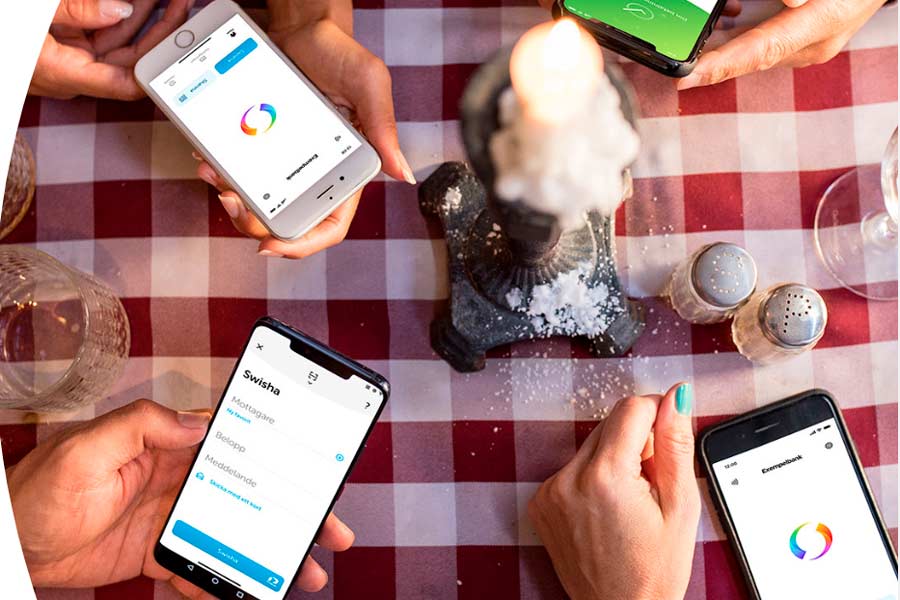

Excellent guide on integrating payment gateways in OpenCart! Your step-by-step instructions are clear and incredibly useful for developers.