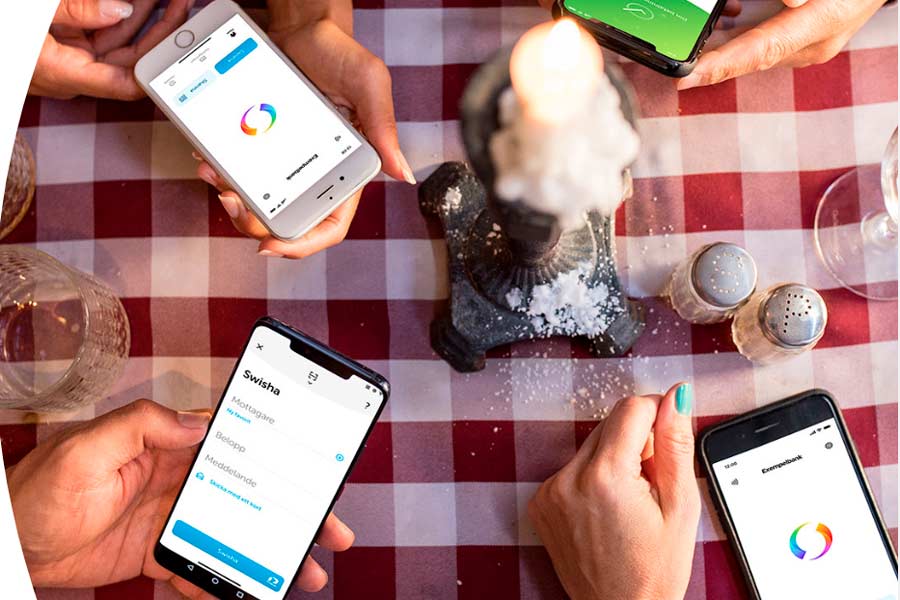
OpenCart, a robust eCommerce solution, offers store owners a suite of resources, including the ability to integrate various payment gateways for an optimized checkout experience. The Swish payment method, a pioneer in mobile payments, is rapidly gaining traction in Sweden, with a user base exceeding 7 million. Recognized for its secure and real-time transactions, Swish provides a seamless, in-app payment process that is increasingly becoming the preferred choice amongst Swedish shoppers.
The integration of the Swish payment method into your OpenCart store can be a game-changer, offering customers a familiar and trusted payment option. The upcoming article will discuss the significance of using Swish for OpenCart, guide you through the setup process, and delve into the features that make Swish a valuable addition to your online store. It also details how leveraging Swish can enhance customer experience and potentially increase conversions by catering to a market with a pronounced preference for mobile app-based payments.
Why Swish for Opencart?
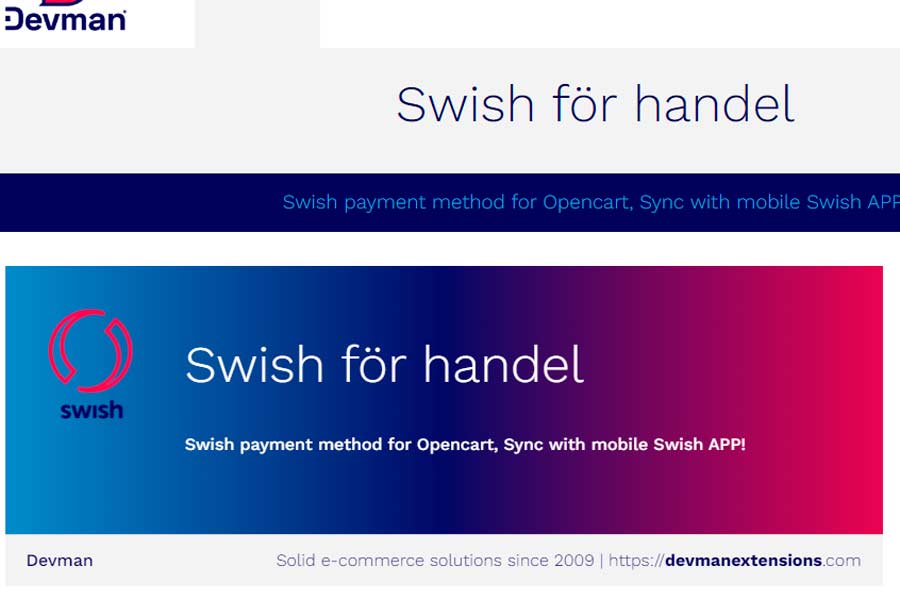
OpenCart, known for its user-friendly interface and open-source code, provides ample room for customization, making it an ideal platform for businesses to tailor their online stores. With support for multiple languages and currencies, OpenCart is well-suited for international commerce, allowing store owners to cater to a global audience. The integration of Swish, a leading Swedish payment method, complements this versatility by offering a localized payment solution deeply embedded in the Swedish market.
Swish’s impressive reach, with over 7 million users, is a testament to its popularity and trust within Sweden. The payment method is not only preferred by consumers but is also backed by the country’s largest banks, ensuring secure account-to-account payments. For OpenCart store owners, this translates to a significant advantage:
- Increased Conversion Rates: Swish’s familiarity and ease of use encourage buying, leading to higher conversion rates for stores.
- Expanded Customer Base: By offering Swish, merchants tap into a larger pool of customers who prefer this method for online purchases.
- Real-Time Transactions: Unlike traditional bank transfers, Swish enables instant payments, enhancing customer satisfaction with quick and hassle-free transactions.
- Security: Leveraging bank-level security measures, Swish provides a safe environment for online payments, featuring two-factor authentication and encrypted data transmission.
Furthermore, the integration of Swish with OpenCart is made seamless through solutions like DevmanExtensions’ Swish Payment Gateway for OpenCart, which offers a responsive checkout solution adaptable to all devices. This extension not only facilitates the acceptance of Swish payments but also provides additional features to enhance the online shopping experience:
- Responsive Checkout: A Swish-enabled checkout that is optimized for all devices, ensuring a smooth transaction process regardless of how the customer accesses the store.
- Branding Consistency: The ability to customize the Swish payment interface to align with the store’s branding, fostering trust and a cohesive customer journey.
- No Recurring Payments Limitation: While Swish does not support recurring payments or pre-authorizations, it excels in single, immediate transactions, which is often the primary requirement for e-commerce stores.
The integration of Swish in an OpenCart store is not just about adding another payment option; it’s about embracing a payment method that resonates with the local market, thereby enhancing the customer experience and positioning the store for growth in the Swedish e-commerce space. With Swish’s year-on-year growth of 53%, store owners can confidently invest in this integration, anticipating a positive impact on their business performance.
Setting Up Swish in Opencart

Integrating Swish into your OpenCart store involves several key steps, starting from initial setup to finalizing the payment flow. Here’s a step-by-step guide to ensure a smooth integration process:
- Preparation and Testing:
- Before implementing Swish, explore OpenCart’s platform capabilities through its demo, which allows users to familiarize themselves with the system’s functionalities.
- Utilize resources such as community forums, comprehensive documentation, and the Github bug tracker to assist with any queries or issues during the integration process.
- Merchant Onboarding and Activation:
- To activate Swish, merchants must have a Swish-supporting Swedish bank account. The activation process begins with the merchant’s initiative and is then continued by their bank and Swish.
- On the Swish side, merchants need to contact their bank to register for Swish online. Banks will then connect the merchant’s Swish number with Verifone as a technical supplier.
- On the Verifone side, an admin assists with new settings in Verifone Central and creates a Payment Provider Contract (PPC) for the merchant, which should include the Swish number, Swedish Krona (SEK) currency, and Swish payment type.
- Integration and Configuration:
- Choose from three integration methods: Checkout (Hosted Payments Page – HPP), Pay by Link, or Verifone’s eComm API. Each method requires specific parameters such as entity_id, currency_code, amount, and a configuration.swish object.
- For a seamless customer experience, the Swish Checkout (HPP) Flow involves the shopper initiating payment, entering their phone number, and approving the payment through the Swish app, which is confirmed on both the Swish app and HPP page.
- DevmanExtensions provides a tailored solution, Swish Payment Gateway for OpenCart, which is compatible with all OpenCart versions and supports multilanguage. This extension includes full documentation, anti-hacking protection, and is PSD2 compliant, ensuring a secure and compliant payment process.
By following these steps and utilizing the resources provided by OpenCart and DevmanExtensions, merchants can effectively integrate the Swish payment method, offering their customers a familiar and secure payment option that caters to the Swedish market.
Key Features of Swish for Opencart

Swish’s compatibility with all versions of OpenCart ensures that no matter which version of the platform a merchant is running, they can integrate the Swish payment method without any compatibility issues. This comprehensive compatibility is a testament to the Swish extension’s robust design and adaptability, making it a reliable choice for e-commerce businesses of varying scales and technological backgrounds.
The installation process of the Swish payment gateway is designed to be straightforward, which is particularly beneficial for store owners who may not have advanced technical skills. To assist users, there is a demonstration video available that guides through the installation process step-by-step. This visual aid is an invaluable resource, ensuring that merchants can set up the Swish payment method with ease and confidence. Furthermore, the Swish extension for OpenCart comes with full documentation that provides detailed instructions on generating the necessary Swish certificates, which are crucial for the secure operation of the payment system.
Here are additional key features that make Swish an advantageous payment gateway for OpenCart stores:
- Multilanguage Support: Swish is 100% multilanguage compatible, allowing merchants to offer a localized payment experience to customers from different regions. Translations can be managed directly from the admin zone, ensuring that the payment process is accessible and understandable to all users.
- Order Synchronization: The Swish extension enables the synchronization of OpenCart orders with the Swish mobile app, streamlining the payment process and ensuring that merchants can track transactions efficiently.
- Refund Capabilities: Merchants have the flexibility to issue partial or full refunds through Swish, with customer payments being deposited directly into the merchant’s bank account. This feature is crucial for maintaining customer trust and handling post-purchase service effectively.
Developed by Devman, a reputable provider of e-commerce solutions since 2009, the Swish payment method for OpenCart is a product of extensive industry experience and a deep understanding of e-commerce needs. The SEB Swish OpenCart module, with specifications such as compatibility with OpenCart 3.0.x and PHP versions 7.2-7.4 or PHP 8.1, reflects this expertise. The module, created by Daniel Miara and regularly updated, is licensed under EULA and supports installation via OpenCart or FTP. Merchants can benefit from 12 months of free updates and 6 months of support, ensuring they have access to the latest features and assistance when needed.
In addition to the core functionality, the Swish module for OpenCart is equipped with full anti-hacking protection, safeguarding both merchant and customer data. The payment gateway module offers configuration options including description, phone number, total, and order status, allowing for a customized and controlled payment setup. Payments are synchronous, with immediate confirmation, which is essential for providing customers with instant feedback on their transactions.\
By incorporating the Swish payment gateway from DevmanExtensions into an OpenCart store, merchants can leverage these key features to provide a secure, user-friendly, and efficient checkout experience that meets the demands of the modern e-commerce landscape.
Pricing and Licenses
When considering the integration of the Swish payment method for an OpenCart store, it’s essential to understand the associated costs and licensing details to make an informed decision. Here’s a breakdown of the pricing and licenses for Swish payment modules:
- Single Domain License:
- Devman offers the Swish module for OpenCart at $49.00 for a single domain license.
- An additional installation service by Devman is available for $10.00.
- The license includes 12 months of free updates and 6 months of support.
- Multiple Domain Discounts:
- For businesses operating multiple domains, discounts are offered as follows:
- 20% off for two domains.
- 23% off for three domains.
- Discounts increase progressively up to 40% for ten domains.
- For businesses operating multiple domains, discounts are offered as follows:
- Open Payment Platform Extension:
- Priced at CHF 200.00 (excluding tax), this extension comes with an unlimited time license.
- The purchase includes 12 months of access to updates and upgrades, along with email and telephone support.
- An optional full installation service, including configuration with Open Payment Platform, is available.
It is important to note that the Swish payment module for OpenCart is licensed under EULA, ensuring that users are compliant with the legal aspects of the software’s use.
The offerings by Devman, a provider of solid e-commerce solutions since 2009, and Open Payment Platform both ensure that merchants have the necessary support to integrate Swish payment seamlessly into their online stores. For those interested in the Devman solution, further details can be found at DevmanExtensions’ Swish Payment Gateway for OpenCart.
Enhancing Customer Experience with Swish

Enhancing the customer experience in an online store is pivotal for success, and the Swish payment method offers a unique opportunity to elevate this aspect for OpenCart users. Swish allows private individuals to quickly send money to each other by linking mobile phone numbers to bank accounts, which is particularly efficient for the Swedish market where it is widely adopted.
- Simplicity and Speed:
- To use Swish, customers require three things: a smartphone, the mobile Bank ID safety solution, and the Swish app installed on their device. This simplicity caters to a broad demographic, ensuring that the payment process is accessible to all Swish users.
- The Swish module for OpenCart streamlines the checkout process by allowing shoppers to initiate an online payment and proceed to checkout with just a few taps. This not only simplifies the transaction but also significantly reduces the time taken to complete a purchase.
- Installation and User Journey:
- Installing the Swish module is straightforward, requiring only basic installation and configuration skills, and can be completed in approximately 10 minutes, as outlined in the guide provided by DevmanExtensions’ Swish Payment Gateway for OpenCart.
- Once installed, the Swish Checkout (HPP) Flow is intuitive: the shopper selects Swish as the payment method, enters their mobile number at checkout, and then approves the payment in the Swish app. The approved payment is instantly reflected on the HPP page, providing immediate confirmation and satisfaction to the customer.
- Enhanced Security and Trust:
- The security of transactions is paramount in maintaining customer trust. Swish’s integration with mobile Bank ID means that each transaction is protected with bank-level security measures, including two-factor authentication, which reassures customers about the safety of their financial information.
- The immediate transaction confirmation feature of the Swish app not only enhances the user experience by providing instant feedback but also reinforces the perception of a secure and reliable shopping environment.
By integrating Swish into an OpenCart store, merchants offer their customers a payment method that is not only familiar and widely accepted but also enhances the overall shopping experience through its simplicity, speed, and security. This can lead to increased customer satisfaction, loyalty, and potentially higher conversion rates for the store.
Conclusion
Through the strategic integration of the Swish payment method, OpenCart store owners can tap into the vast potential of the Swedish market, delivering a localized and optimized checkout experience with an immediate impact on customer satisfaction and conversion rates.
This modern mobile payment solution not only caters to the existing demand but also aligns with the forefront of e-commerce trends, ensuring your store remains relevant and competitive in an ever-evolving digital landscape. As operators of online businesses constantly seek to refine the user experience, embracing Swish becomes an essential move towards sustaining growth and customer loyalty.
In conclusion, fortifying your store with Swish translates into a direct investment in the efficiency and security of your payment processes—a step that can significantly enhance the trust and convenience that customers associate with your brand. For those ready to integrate Swish and unlock its benefits, the DevmanExtensions’ solution represents a robust and streamlined gateway tailored for your OpenCart setup, which you can explore here.
By adopting this seamless solution, store owners are equipped to deliver an exceptional shopping experience, primed to meet the high expectations of the modern consumer.
FAQs
To integrate a payment method in OpenCart, start by logging into your OpenCart Webstore Admin. Then navigate to Extensions > Extensions. On the Extensions page, select ‘Payments’ from the dropdown menu and install the desired payment gateway extension, such as Paytm. After installation, enter the required credentials in the payment gateway’s configuration form to complete the setup.
To activate a payment method in OpenCart, go to Extensions > Extensions > Payments. Choose ‘Payments’ from the dropdown list. On the Payments page, you will find a list of payment methods that can be enabled or disabled. Select the payment method you wish to use and change its status accordingly.
Yes, you can restrict payment methods for specific products in OpenCart. On the product page, there is a ‘Skip Payment’ section where the admin can choose from a list of all enabled payment methods. The admin can select one or multiple payment methods to hide from the checkout process for that particular product.





Fantastic article! The step-by-step guide on integrating Swish payment in OpenCart is clear and practical. Very helpful for online store owners!