Import Export PRO
Import/export data at once! the best importer to Opencart! Custom column names, sync with vendors, migrations and much more!
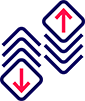
Import Export PRO
Import/export data at once! the best importer to Opencart! Custom column names, sync with vendors, migrations and much more!

Read what are clients are saying about Import/Export Pro.
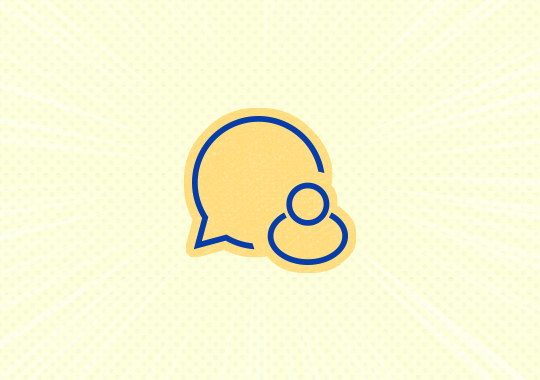
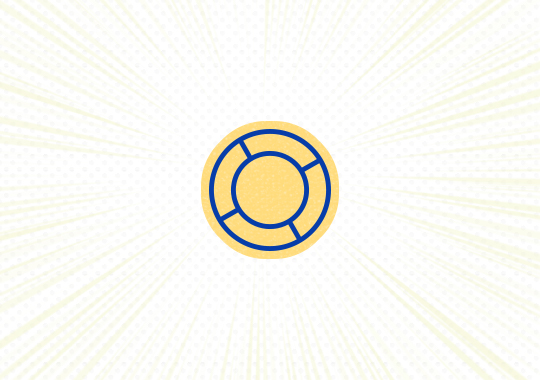
If you feel overwhelmed with the process, we offer store migration services and we can set up import procedures from suppliers, for you! Please send us a note to give you a quote based on the scope of your project.
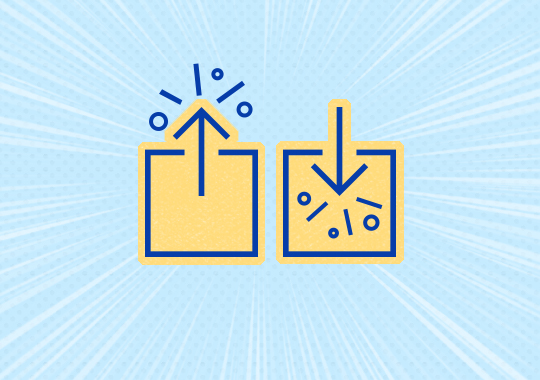

It imports formats like YML (Yandex) and many other well-known or independent providers flawlessly.

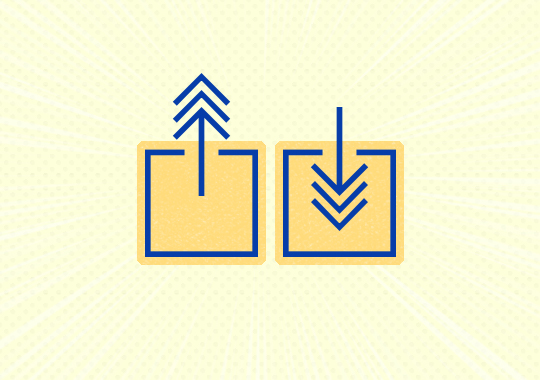

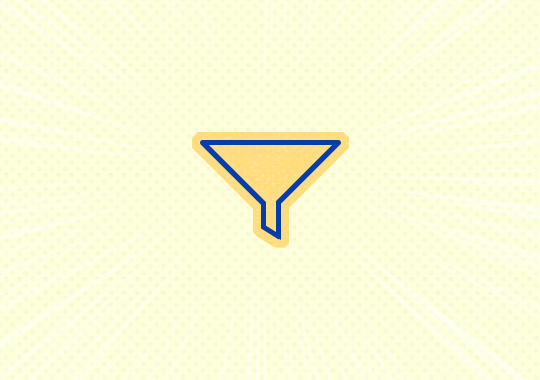

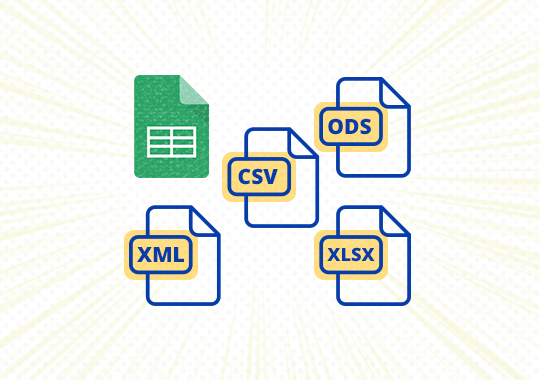



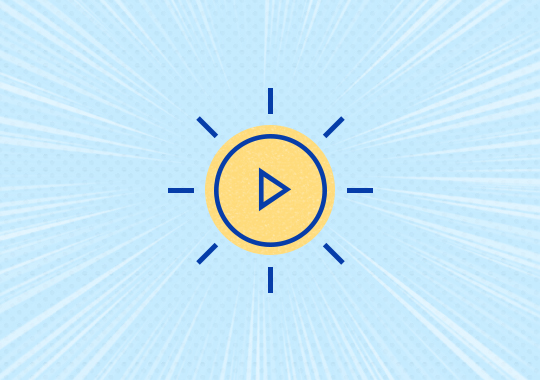
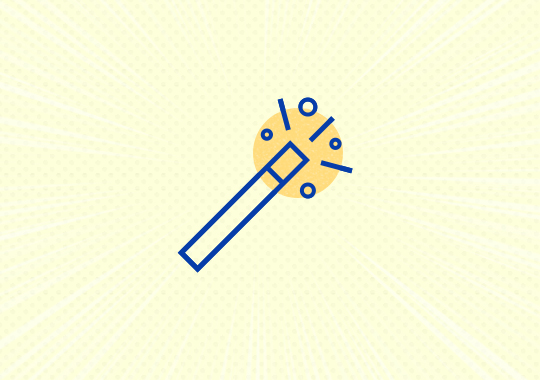

SEE WHAT SOME CLIENTS THINK HAVE ALREADY
TESTED "IMPORT / EXPORT PRO":
"This is one of the best extensions for opencart, a must-have for any store! You can import and export products from anywhere. I can not imagine what would I do without it! It's definitely worth the money. Support is at a very high level, much better than I would expect. Keep up the good work guys!"

"IMPORT / EXPORT PRO is probably the best export / import module for Opencart 3. Constant updates are very useful and the developer always seems to listen to the wishes of his customers. Highly recommended"

"We are setting up an online store to sell electronic products in Central Europe. Our supplier only sent us an XML file with all its product catalog. If it had not been for the IMPORT / EXPORT PRO extension, it would have taken us more than two weeks to synchronize the entire catalog with our ecommerce platform."

Faq
-
Does the extension work for all templates/themes, including Journal 2 and Journal?Yes, it works with all Opencart themes.
-
I have a test domain test and an official domain, will it work on both?Yes. If you have a domain (or several) for testing, you will can use extension here.
-
My store is multi-language. Will it be compatible with export and import in multi-language?It is fully compatible with multi-language and multi-shop.
-
Can the extension update the data automatically every day?Yes. With "CRON Jobs" you can run your import and export profiles every day depending on the configuration you select.
-
I have multi-shop enabled. Can I edit the products of a specific store?Yes. You can create a filter in your export profiles to export the products of a particular store.
-
I want to move the data from my old Opencart store 1.5.4 to version 3, can I do that?Yes. It is possible to migrate data between all versions of Opencart, even from newer versions to older ones.
-
I'm not sure if I'll be able to learn how to use the extension.Do not worry, the "IMPORT / EXPORT PRO" extension is very intuitive and easy to use. In addition, we have a section of video tutorials that explain the most common questions, as well as advanced tutorials that explain more complex operations to take full advantage of the importer.
-
Besides technical support, can you help us import an existing online store?The use of this extension is very simple and you learn quickly to use it. But if you do not have the time or desire to import / export all the data of your online store, we can do it for you for a reasonable fee. Feel free to ask about our rates for this service.
-
Can I edit my current products?Effectively, you can edit your products, categories, options, attributes, customers, orders, etc. as well as add new elements.
-
What formats does the importer support?XLSX, XML, ODS, CSV and Google Spreadsheets.
-
Is it possible to add fields that have been created with other extensions (from other developers) to the import and export profiles made with "IMPORT / EXPORT PRO"?Yes, it is possible to do it. But you need the "Custom Fields" add-on that you can buy when placing your order for the "IMPORT / EXPORT PRO" extension.
-
I work with several suppliers. Can I import all the files even if they are in different formats?Yes. You can create several import profiles, each one with the precise configuration to process the different files of each supplier.
-
If I import related data - that are not registered in my store (such as the manufacturer) - will they be created or will the import fail?That's not a problem. All items that are not included in the platform will be removed without the need to make previous imports.
-
I have a store with a large number of products. Will this importer work with all this data?Yes. We have optimized the import and export processes to the maximum. Unlike other Opencart extensions, "IMPORT / EXPORT PRO" includes the "CRON Jobs" add-on, which eliminates any memory limit.
-
Can I delete products in batch?Yes. Just put the true value (by default, number 1) in the "Delete" column, and then import the file that contains the data to be deleted. This operation can be performed on all other elements (categories, manufacturers, options).
-
I just want to update the price and stock of my products. But instead of the product ID, I have nothing but the model. Is it possible to do it even like this?Yes. You can update individual data of each element (products, categories, options, attributes ...) by establishing an element identifier for cases in which the main ID is not available (model, sku, ean, isbn, etc.)
-
My provider provides me with a file on his server. Can I import this data directly?Yes. You can configure your import profile in FTP mode to upload the product data through an external remote server. In addition you can also run this every day in an automated way, thanks to the module "CRON Jobs" that is included as standard in this extension.
-
My supplier provides me with a URL from which to download their products. Can I import this data?Yes. In the same way as in the previous question. You can configure an import profile to tell it to download the file through a URL.
-
My supplier provides the images of the products in links. Will the importer be able to download them without having to do it manually, one at a time?Yes. When the import system detects a URL in the image columns, it will try to download them and assign them to the element in question.