In this comprehensive guide, we will walk you through the process of creating a sitemap in OpenCart, a popular e-commerce platform. A sitemap plays a crucial role in optimizing your website for search engines and improving its visibility. By following the steps outlined below, you will be able to generate a well-structured and search engine-friendly sitemap that will enhance your website’s chances of ranking higher on Google.
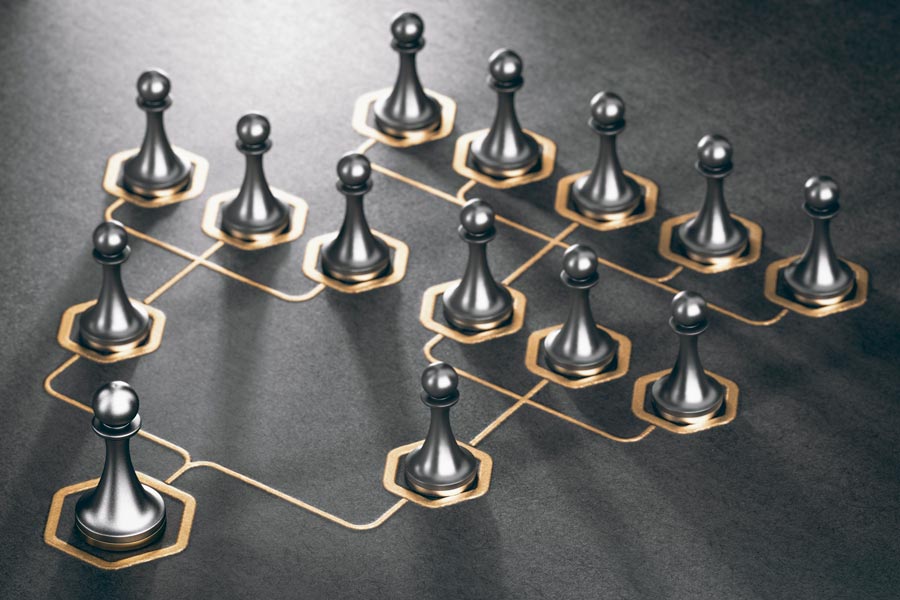
Why Do You Need a Sitemap in Opencart?
Before we delve into the specifics of creating a sitemap in OpenCart, let’s understand why sitemaps are important for your website’s SEO.
A sitemap is essentially a blueprint of your website’s structure that lists all the pages and content it contains. It is a hierarchical representation of your website’s structure. It includes URLs to individual pages, their relationships, and additional metadata. Sitemaps are typically written in XML format and follow a specific structure defined by search engines.
Search engines use it to crawl and index your website effectively. By providing a sitemap, you are helping search engines discover and understand your website’s organization, making it easier for them to rank your pages in search results.
We create Opencart’s extensions that take your online store to the next level.
Stand out from the competition and provide an exceptional shopping experience
Contact us today to revolutionize your business.

Step-by-Step Guide to Creating a Sitemap in OpenCart
Step 1: Installing and Activating one extension for creating a sitemap
The first step in creating a sitemap in OpenCart is to install and activate one extension for creating a sitemap. Those extensions provides a user-friendly interface to generate and manage your sitemap effortlessly. You can find those extensions in the OpenCart marketplace or by visiting the developer’s website.
To save you some time and effort, here are a few example extensions and when to use each one:
- Simple Google Sitemap
Automatically generates an XML sitemap for categories, products and information pages—no core files changed. Install and forget. Use it when you need a quick, reliable sitemap without extra setup.
- FS XML Sitemap Free
Based on Google’s official sitemap protocol, this extension adds URL filters and multi‑store support. Pick it when you want granular control over which pages appear in your sitemap or run multiple stores from one admin.
- SEO Google Image Sitemap
Creates a dedicated image sitemap with <image:loc> and <image:caption> tags, so Google can index all your product photos. Ideal for stores that rely on visual content and want to boost image search visibility.
Step 2: Configuring the Sitemap Settings
Once the extension is installed, navigate to the settings section to configure your sitemap. Here, you can customize various options such as the frequency of sitemap updates, priority settings for different pages, and inclusion/exclusion of specific URLs.
Step 3: Generating the Sitemap
After configuring the settings, proceed to generate the sitemap. You need analyze your website’s structure and create a comprehensive XML sitemap that includes all the relevant pages.
Step 4: Submitting the Sitemap to Google Search Console
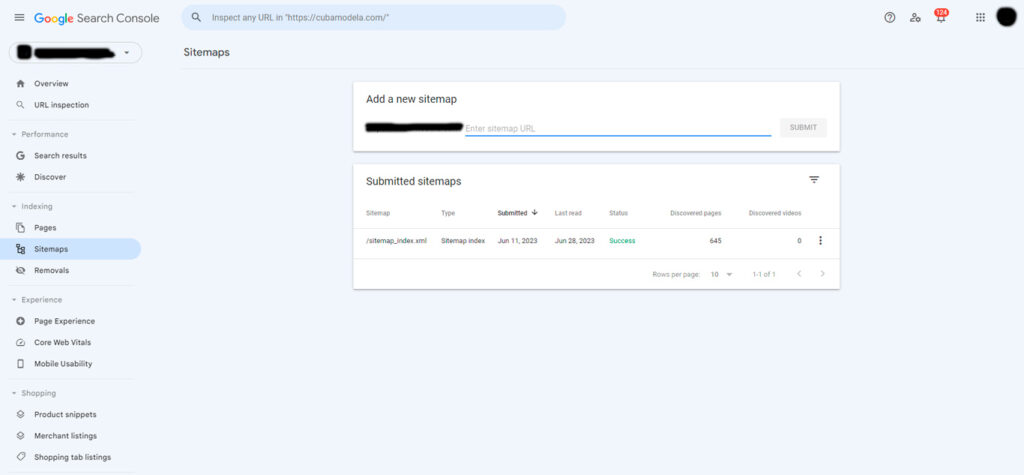
Now that you have generated the sitemap, it’s time to submit it to Google Search Console. This step ensures that Google is aware of your sitemap and can efficiently crawl and index your website. Access your Google Search Console account, locate the sitemaps section, and submit the URL of your sitemap. Google will then validate and process the sitemap, enabling it to understand your website’s structure better.
Where to Put the Archive of Sitemaps on My Host?
The sitemap file can be uploaded to the root of the website or to a specific location depending on the server configuration and folder structure used. There is no fixed or standard location to upload the sitemap file on the host.
However, a common practice is to place the sitemap file in the root of the website, which means it is located at the same level as the main folder containing all the website’s files and folders. This allows the sitemap to be easily accessible for search engines and other services that utilize it.
The exact location of the sitemap file may vary depending on the platform or content management system you are using. In some cases, there may be a specific folder designated for the sitemap, such as “/sitemap” or “/public_html/sitemap”.
If you have access to the hosting control panel or through FTP (File Transfer Protocol), you can explore the folder structure to find the appropriate location to upload the sitemap file. You may also need to consult the documentation or technical support of your hosting provider for more specific instructions on where to upload the sitemap file in your particular configuration.
Best Practices for Sitemaps
To ensure your sitemap is effective and search engine-friendly, consider the following best practices:
- Include all relevant pages: Make sure your sitemap includes all important pages of your website, especially those you want search engines to index.
- Keep it updated: Regularly update your sitemap to reflect any changes in your website’s structure or content.
- Use proper formatting: Follow the XML sitemap format guidelines provided by search engines.
- Submit to search engines: Submit your sitemap to popular search engines like Google, Bing, and Yahoo.
- Monitor sitemap errors: Keep an eye on any errors or issues reported by search engines regarding your sitemap.
FAQs about sitemaps in Opencart
A sitemap in Opencart helps search engines understand your website’s structure and content, improving its visibility in search results.
No, sitemaps are beneficial for websites of all sizes. They help search engines discover and index pages efficiently, regardless of the website’s scale.
It is recommended to update your sitemap whenever significant changes occur in your website’s structure or content. Regular updates ensure search engines have the latest information about your website.
Yes, some Opencart sitemap extensions allow you to exclude specific pages that are not relevant for search engines or your website’s SEO strategy.
While search engines can discover your sitemap without manual submission, it is still recommended to submit it through webmaster tools provided by search engines. This ensures faster indexing and better control over the indexing process.
Regularly updating a sitemap helps search engines discover and index new or updated pages on your website promptly. It ensures that your latest content is included in search results and enhances the overall visibility of your website.
Yes, sitemaps are beneficial for websites of all sizes. Even small websites can benefit from improved search engine visibility, enhanced user experience, and optimized SEO that a sitemap provides.
While a sitemap alone may not directly impact your website’s ranking, it can significantly contribute to improved search engine visibility, which can, in turn, lead to higher rankings. By providing clear navigation and optimized content, a sitemap enhances the overall user experience, positively affecting search ranking
Conclusion
Creating a sitemap in OpenCart is a vital step in optimizing your website for search engines. By following the steps outlined in this guide, you can generate a comprehensive sitemap that enhances your website’s visibility and improves its chances of ranking higher on Google. Remember to keep your sitemap updated whenever you make changes to your website’s structure or add new pages. A well-optimized sitemap, combined with other SEO strategies, will help you attract more organic traffic and grow your online presence.



