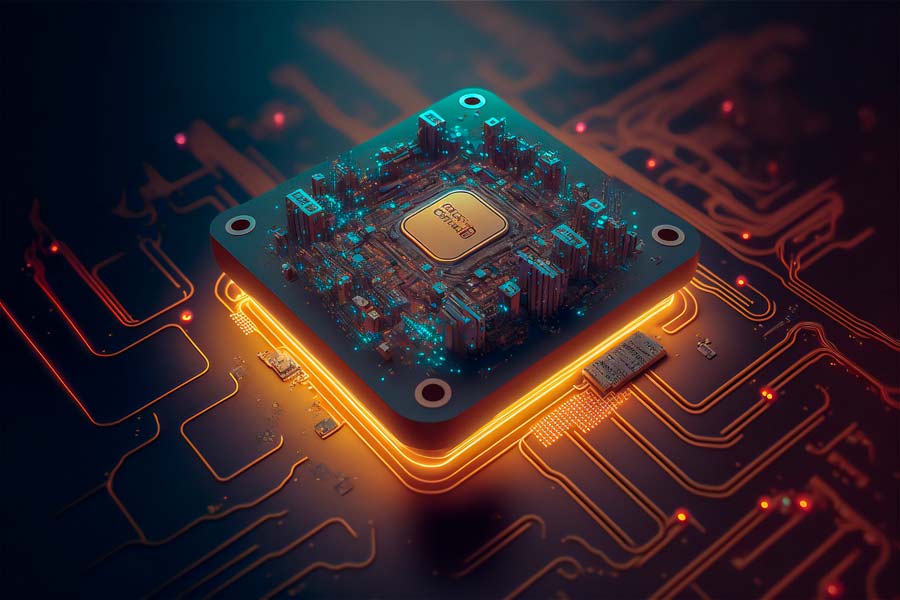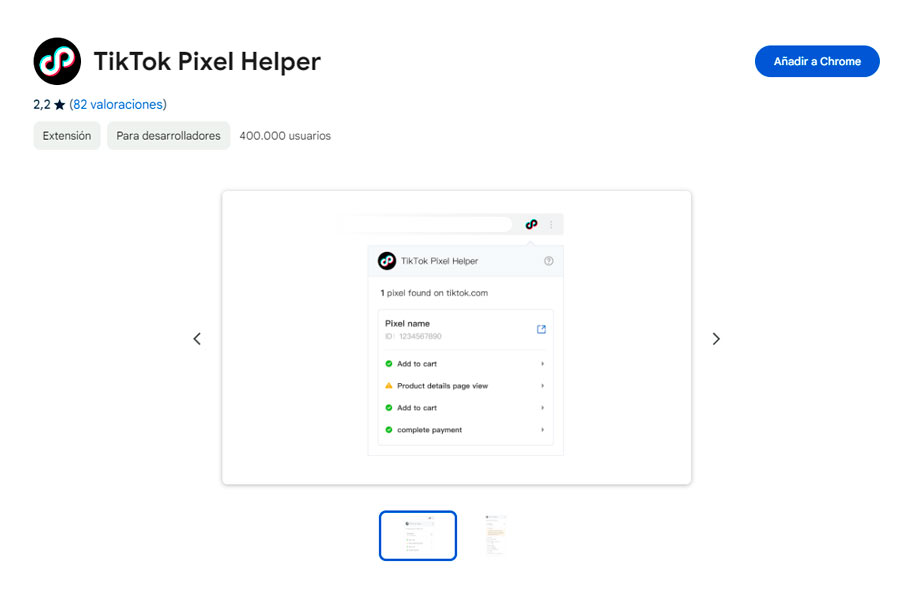Sometimes, after installing an extension in our Opencart store, we may encounter a blank page, and we quickly realize that we don’t know where to look for the solution.
The blank page error in Opencart is a common problem that Opencart website owners may face. This error can be identified when trying to access a page and instead of loading correctly, a blank page is displayed throughout the website or on a specific view.
When we encounter a blank page in Opencart, it can be difficult to know what the real problem is behind the error. Today, we will teach you how to identify the cause.
Possible Causes of Blank Page Error in Opencart
- Compatibility Issues: There may be compatibility issues between the version of Opencart you are using and your web server, database, or other plugins.
- Code Errors: If there are errors in the code of your website, it can cause a blank page error.
- Permission Issues: Your web server may not have the proper permissions to access the necessary files to load the webpage. Configuration Issues: If your website is misconfigured, it can cause a blank page error.
We create Opencart’s extensions that take your online store to the next level.
Stand out from the competition and provide an exceptional shopping experience
Contact us today to revolutionize your business.

How to Fix Blank Page Error in Opencart?
To fix this error, we first need to know what is going on. Accessing a webpage and encountering a “blank page” that does not display any useful information is not very helpful. This can happen because many servers have the option to display PHP errors turned off by default.
To fix this, we can add the following code in /index.php if it is a frontend error or in /admin/index.php if it is a backend error, to “force” the system to display errors:
error_reporting(E_ALL);
ini_set('display_errors', 'On');This code will be added right after “<?php” like this example. In the following image we show you how it looks, please pay attention to lines 2 and 3.
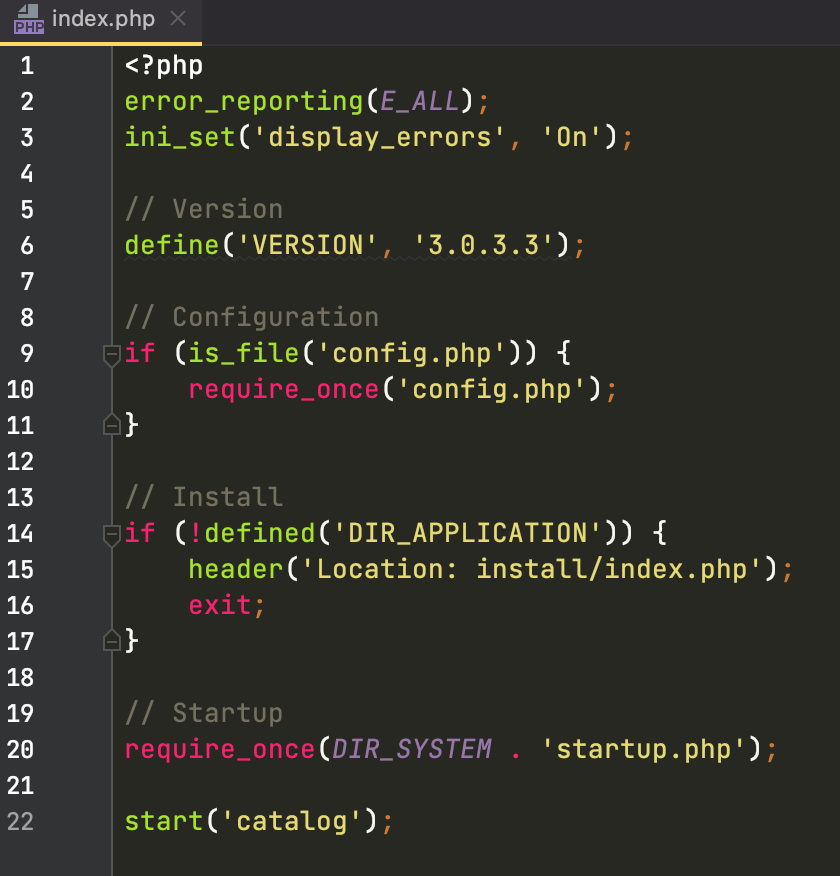
In this way, we can obtain detailed information about the error causing the blank page and fix it more easily. It is important to note that this solution should only be used in development environments and never in production, as showing errors can reveal sensitive information about the server.
After adding the mentioned code and updating the corresponding file, it is recommended to reload the URL that previously displayed the “blank page.” This way, we may be able to see the “real” error and get some clues about what is happening on our website. This will allow us to work to solve the problem and improve the user experience. Typically, these are errors such as:
- A file is not loading because it is not available on our system (controllers, models, views, language files, external libraries…). In that case, we would look for a backup of the site to upload it via FTP.
- A serious error in the syntax of the PHP code in a certain loaded file.
Can’t see colors again?
How wonderful it is to reload the page over and over again to continue contemplating the beautiful and eternal white! But don’t worry, we still have some options to put an end to this tedious monochromatic show:
- We will “clean up” our modifications by clicking the orange button in the “Extensions > Modifications” section. If after doing this, the blank page has disappeared, we know that the error is coming from some modification. The only solution left is to disable all modifications and activate them one by one, refreshing OCMOD changes and checking when it starts to fail.
- If we are using VQMOD, we can also disable all VQMOD files by renaming the /vqmod/xml folder to /vqmod/xml_ (adding an underscore to the “xml” folder). Similarly, if we see that it is now working, it is some VQMOD file that is “corrupting” your system.
We are confident that by following the indicated steps, you will be able to solve the blank page error and have your website colorful and beautiful again. At least, we now know where that unknown error is and therefore we know the enemy to face. Do not hesitate to contact us if you need help with Opencart-related issues.