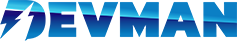1.- Installation
Install Google Marketing Tools through these simple steps, no technical knowledge is required to do so.
CS-Cart installation
In your CS-Cart Administration Panel follow the next steps:
- Go to Add-ons -> Manage add-ons menu.
- Click on the button with the plus (+) icon.
- Click on the Local button and select the downloaded extension file, named google_marketing_tools_x_y_z (being x, y and z the version).
- Click on the Upload & install button.
- If everything goes fine you will see a success notification.
- You can access your new Google Marketing Tools add-on by going to Marketing -> Google Marketing Tools menu.