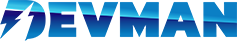1.- Installation
Install Options combinations with these simple steps
IMPORTANT MESSAGE FOR OLD USERS (OPTIONS COMBINATIONS VERSION 1.X)
New version 2.X was totally refactored. If you are using currently Options combinations version 1.X and you want update to new version 2.X (or higher) you will have to do 2 things before install new version:
- Uninstall manually old version followed these steps.
- Migrate all your options combination data (this task have to be realized by our team by an extra quote).
- Theme compatibilities changed, if you want keep your FULL theme compatibility, we have to do a new budget for it if your theme is not in list of compatible themes.
Step 1 - Install extension (or update version)
- Unzip the main file "Options combinations V.X.X.X.zip", which contains other individual zip files for each version of Opencart.
- Once logged in the Opencart administration, go to "Extensions> Installer" and install the zip which name is within the range of your version of Opencart:
- 2.x-options-combinations.ocmod.zip: For Opencart versions from 2.1.0.1 to 2.3.x
- 3.x-options-combinations.ocmod.zip: For Opencart versions 3.x
- Go to "Extensions> Extensions > Options combinations" Install extension (if already installed entry to edit it), edit it and save changes.
- Go to "Extensions> Modifications" to refresh OCMOD changes.
Step 2 - Install theme compatibility (optional)
- Generic functionality: This mode will replace "Add to cart" button in product inner view by a custom button which will open a popup in case that product has options combinations to choose these before add to cart. This mode is compatible with all themes.
- Full compatibility: This mode will insert options combinations directly in product inner view, also main product gallery images will change. Another featured that will work with full compatibility be "bullets" in product list view.
Inside of main zip exension file, you will find a folder called "theme_compatibilities", which will include all full theme compatibilities availables for different opencart versions. For install this compatibility, follow same steps that you followed in point 1 but using the "THEME_NAME.ocmod.zip" file.
Current themes compatibles
Opencart 2.x:
- Default theme
- Journal 2
- Journal 3
Opencart 3.x:
- Default theme
- Journal 2
- Journal 3
If you need a full compatibility with theme which is not in compatibility list, ask for a quote and our team will can do this custom develop for you.
Step 3 - Clearing possible caches
- For Opencart 3.x users: Refresh cache from the admin "dashboard", in a blue button with a gear located in the upper right.
- For Journal 2/3 users: Refresh internal journal cache from his configuration admin zone.
- For NitroPack cache users: Refresh nitroPack cache.
- For other cache systems: Another caches like cloudflare needs to be refreshed.
- Other cases: If you edited critical views (like frontend product view) with "Design > Theme editor " (In opencart 3.x admin zone), the ocmod changes will be ignored (also for all another extensions), recommended remove your custom theme file modifications in this zone.