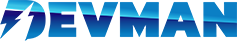Uninstall old version
Only for options combinations 1.x users
If you want install the new Options combinations version (2.x or higher) and you are using currently version 1.x, before install it, you need uninstall manually your current version installed in your shop.
The new Option combination version was refactored and now is considered like a new totally extension.
Before continue with uninstall process, you have to know that, if you want keep your old options combinations data, this will require an additional work from our team to do this internal database migration, this process have to be budgeted, and his price depends of data volume. Put in contact with our team to estimate the cost of your migration data.
Also, all possible custom adaptations, custom develops etc, won't be compatible with this new version and will have to be budgeted again.
Step 1 - Removing file and modifications
Go to "Extensions > Modifications" and remove all modifications related with Options combinations (normally you will have 1 modification for main extension, and 1 modification for your custom theme).
After do it, in same zone, press button "Refresh" placed in top/right for refresh OCMOD changes.
Connect to your FTP account and remove these files:
- (2.3.0.0-to-3.X) admin/controller/extension/module/option_to_product.php
- (2.3.0.0-to-3.X) admin/view/template/extension/module/option_to_product.tpl
- (2.3.0.0-to-3.X) admin/view/template/extension/module/option_to_product.twig
- (2.1.0.1-to-2.2.0.0) admin/controller/extension/module/option_to_product.php
- (2.1.0.1-to-2.2.0.0) admin/view/template/module/option_to_product.tpl
- admin/model/extension/module/option_to_product.php
- system/library/otp.php
Step 2 - Migration data of options combinations (optional)
Step 3 - Custom theme adaptation (optional)
New version contains a "Generic functionality", this mode will replace "Add to cart" button in product inner view by a custom button which will open a popup in case that product has options combinations to choose these before add to cart.
If you want keep the FULL theme compatibility, our team have to do all work again (remember that extension changed totally), for avoid misunderstanding, the price of this custom adaptation will be same that we charged in past to you.