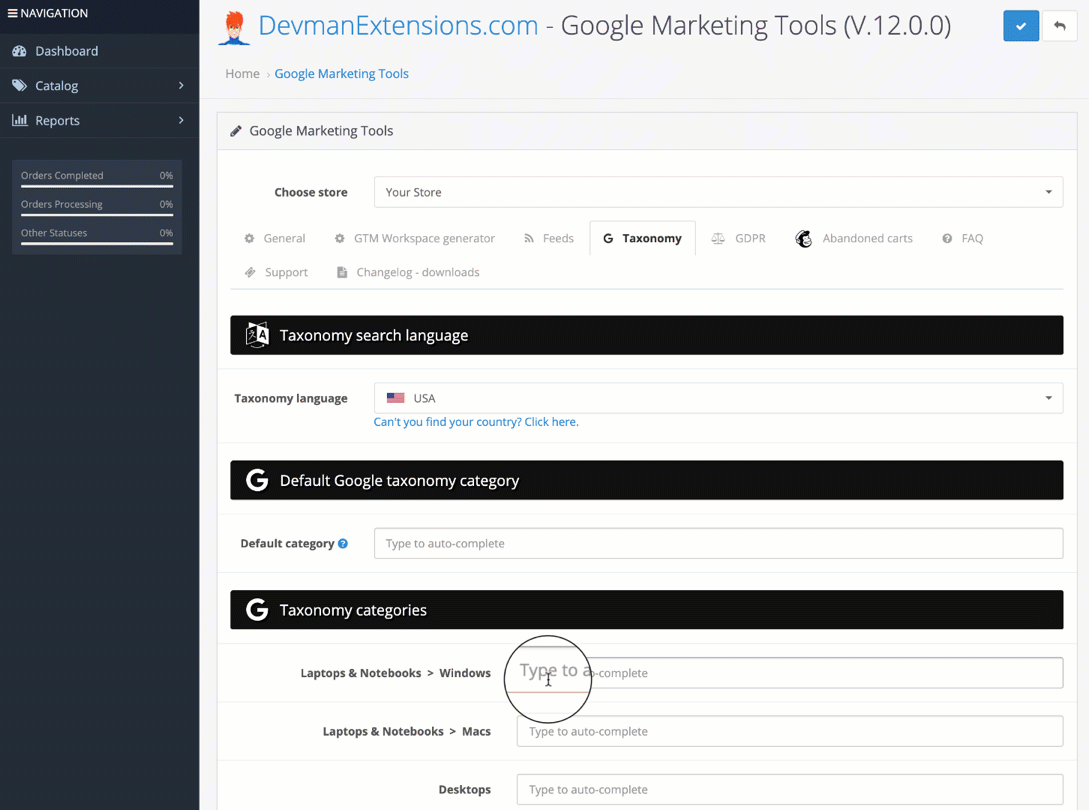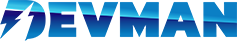Google Taxonomy
Learn how to set up Google's taxonomy with your own categories
We must firstly configure the Google taxonomy categories if we want to use some feeds where necessary, such as Google Merchant center feed, Facebook catalog feed ...
To configure the google taxonomy, we will then go to the "Taxonomy" tab. We will find the following elements:
- Taxonomy language: From this selector, we can choose the language that we will use to search Google taxonomies, the chosen language does not affect the result of our feed, since the system will only take the taxonomy ID and not the name.
- Default Google Taxonomy category: The taxonomy that we put in this text box will be assigned by default to the categories that do not have assigned taxonomy.
- Taxonomy categories: We will see a list of our categories and a text box next to it, when we start writing in these text boxes, the system will try to find the word that we write in Google taxonomies, showing the results in a list, we can then click on the item we want to assign.
IMPORTANT: The language chosen to search for google taxonomy does not influence the feed, since only the taxonomy ID will be used in the feed and not the taxonomy name.