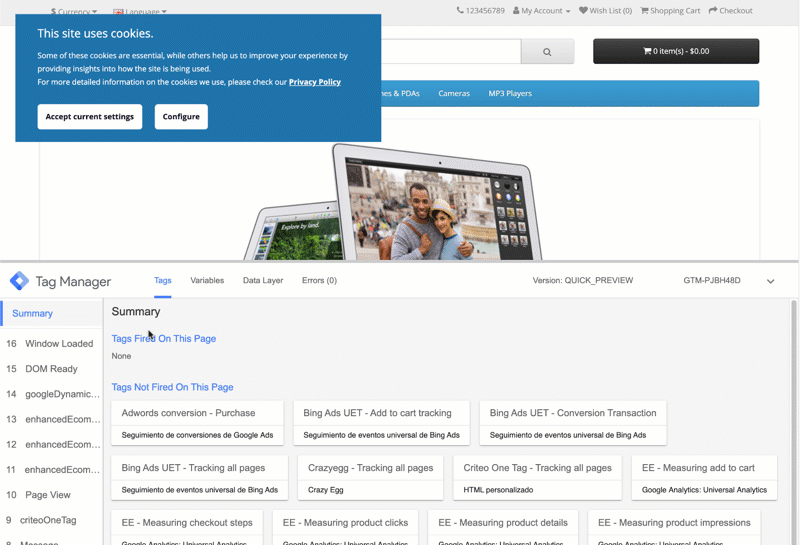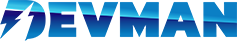GDPR Configuration
Learn how to configure GDPR in Google Marketing Tools
NOTE: This mode is not mandatory for countries where GDPR is not mandatory, if your country does not need GDPR just do not enable it.
Google Marketing Tools is compatible with the GDPR law, it will insert the corresponding labels for "marketing" or "analytics" as long as the user has given permission.
From the "GDPR" tab we can configure the behavior and appearance of the bar that will appear to the users that access your site for the first time, we list below the most important configuration fields:
- Status: We enable or disable GDPR with this switch.
- Bar position: We can set if we want the cookie warning bar up or down.
- Configure cookies button: We can choose the corner where the button will appear to show the cookie bar again in case the user wants to configure the label permissions again. To deactivate it, leave it in "No button".
- Container max width: To avoid design problems we can establish the maximum width that the cookie bar can have.
- Bar title: Holder of the bar.
- Bar text: Text of the bar.
Example of the configuration button in the upper left corner.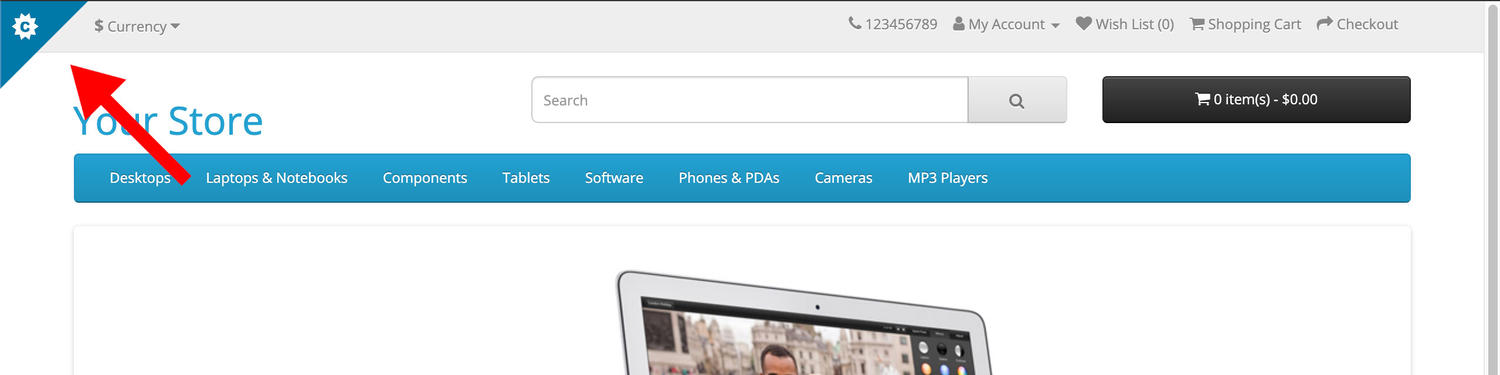
How does GDPR work?
As indicated by the GDPR law, we must offer the user the possibility to accept 2 types of cookies: Marketing and Statistics, until the user has accepted any of these 2, the corresponding labels will not be inserted.
As we can see in the following example, no label has been inserted, since the user has not yet accepted the cookies, if he accepts only "Statictics" the corresponding labels will be inserted, the same thing happens when we only accept "Marketing". In case we accept the 2 types of cookies, all the labels will be inserted.