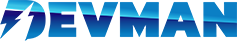2.- First steps
In this brief tutorial we will explain what each tab of the administration area consists of
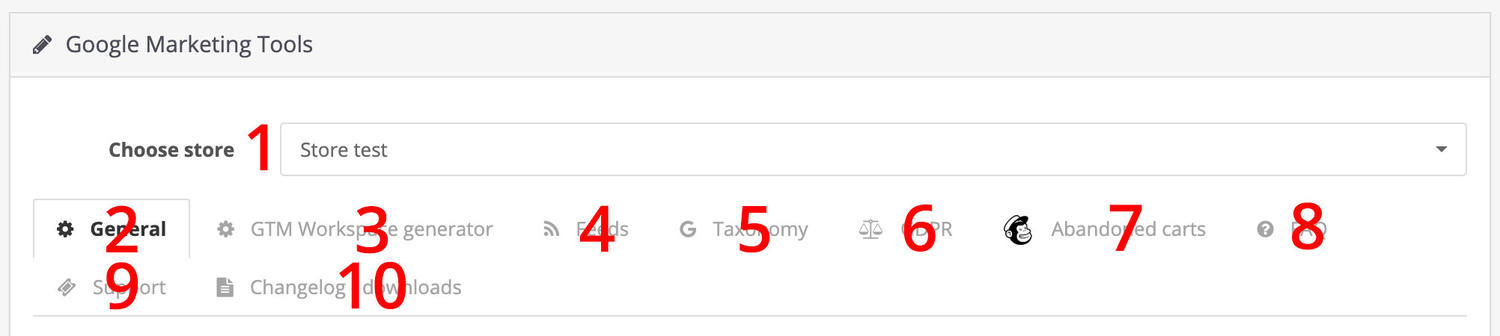
- Select store: If you are using multi-store, you can set a different configuration for each of your stores, select in this selector the store you want to configure.
- General: Here the general configuration of the module, any change in this tab will be changed in the frontend area.
- GTM Workspace generator: From this tab, you can generate the workspace that contains all the tags, variables, etc ready to work (depending on the functionalities that you need, the workspace will be different).
- Feed: From this tab, you can configure your feeds and obtain the links that we can send to external markets.
- Taxonomy: From this tab, you can configure Google taxonomy (google categories) for our own categories (necessary for some feeds).
- GDPR: From this tab, you can configure the GDPR functions if necessary.
- Abandoned carts: From this tab, you can configure the synchronization API with MailChimp to start abandoned cart campaigns.
- Help: From this tab, you will see a link to this documentation.
- Support: From this tab, you can open a support ticket if necessary.
- Changelog - downloads: From this tab, you can see a version history with a list of improvements, as well as our download link.