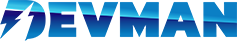1.- Installation
Install Google Marketing Tools through these simple steps, no technical knowledge is required to do so.
Installation in Opencart 2.x and 3.x
- Unzip the main file "Google Marketing Tools V.X.X.X.zip", which contains other individual zip files for each version of Opencart.
- Once logged in the Opencart administration, go to "Extensions> Installer" and install the zip which name is within the range of your version of Opencart:
- 1.5.X-to-2.2.0.0-google_marketing_tools.ocmod.zip: For versions from 2.0.0.0 to 2.2.0.0
- 2.3.X-google_marketing_tools.ocmod.zip: For versions 2.3.x
- 3.X-google_marketing_tools.ocmod.zip: For versions 3.x
- Go to "Extensions> Modifications" to refresh OCMOD changes.
- IMPORTANT FOR USERS 3.X: Opencart 3 by default brings a cache system, we recommend refreshing the cache from the "dashboard" of the administration, in a blue button with a gear located in the upper right.
- As a last step, go to "Extensions> Modules", filter by "Modules" and you will see "Google Marketing Tools" in the first positions, then press the green "Install" button and then agree to edit the extension.
- Additional step only for Opencart users from 2.0.0.0 to 2.1.0.2: Open the "index.php" file from your Opencart root directory and add this line just before "// Fron controller
require_once(DIR_SYSTEM.'library/google_marketing_tools/includes/startup_libraries.php');
Installation in Opencart 1.5.x
- You need to have the VQMOD modification system installed in your store, otherwise, we provide the download links and installation tutorial:
- Extract the main zip "Google Marketing Tools V.X.X.X.zip" and you will see that there is an ".xml" file, upload it to "/ vqmod / xml".
- Extract the zip "1.5.X-to-2.2.0.0-google_marketing_tools.ocmod.zip" and upload all the contents of the "upload" folder to the root of your site. IMPORTANT: Make sure that the log of your FTP program shows that all the files were uploaded correctly, otherwise you may experience problems during the operation of the tool.
- Go to "Extensions> Modules" and click on the "Install" link in "Google Marketing Tools", which you will find in the list of modules.
- Open the file "index.php" from our Opencart root directory and add this line just before "// Fron controller"
require_once(DIR_SYSTEM.'library/google_marketing_tools/includes/startup_libraries.php');